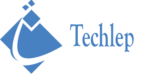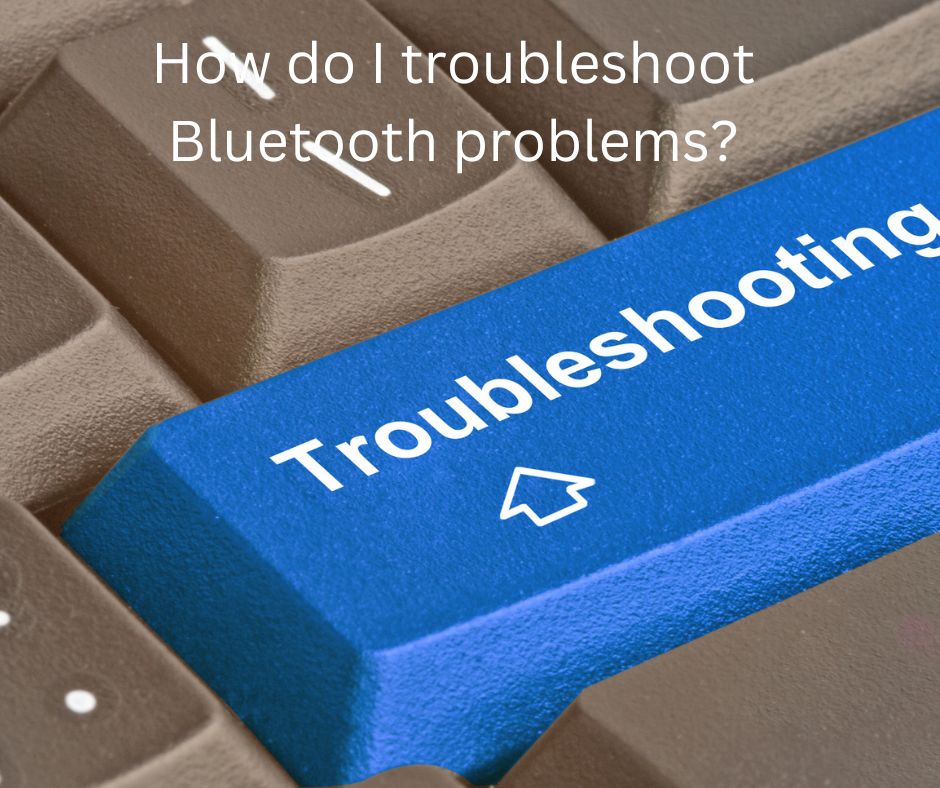Say Goodbye to Sluggishness with These Proven Tips

Introduction
Is your Android device feeling slower than a snail on a rainy day? It’s frustrating, we know. But before you consider chucking it out the window in a fit of rage, hold on. There’s hope yet! In this video, we’re about to unveil a treasure trove of hacks and tricks that can breathe new life into your Android device. Say goodbye to sluggishness and hello to lightning-fast performance. Get ready to unlock the true potential of your smartphone.
1. Update Your ROM: Stay Current, Stay Fast
Keeping your device up-to-date is crucial for optimal performance. Always ensure your Android operating system is running the latest version. Manufacturers often release updates that include performance enhancements, so don’t miss out. Also, don’t forget to update your apps; they can significantly impact speed and stability.
2. Clear Up Your Home Screen: Less Clutter, More Speed
Your home screen should be a lean, mean launching machine. Remove unnecessary widgets, shortcuts, or clutter. Stick to a single screen with essential icons and folders. A tidy home screen ensures quicker navigation and smoother performance.
3. Choose the Right Launcher: Find Your Speedy Sidekick
Sometimes, a different launcher can work wonders. Experiment with third-party launchers to see which one suits your device best. Some launchers are optimized for speed and responsiveness, making your device feel snappier.

4. Turn Off Animations: Instant Gratification
In the developer options menu, you can turn off animations. This will eliminate the visual effects that, while pleasing to the eye, can slow down your device. A snappier experience is just a few taps away.
5. Enable Forced GPU Rendering: Tap into Graphics Power
For a performance boost, force your device to use the GPU for rendering. This can significantly enhance the smoothness of transitions and animations, particularly in apps and games.
6. Opt for Data Saving in Chrome: Faster Browsing, Less Data
If web browsing is a pain point, enable data-saving mode in your browser, such as Chrome. This feature compresses images and videos, leading to faster loading times and reduced data consumption.
7. Clear Cache: Prune the Digital Garden
Regularly clear cache files, but don’t go overboard. Cache helps your device run smoothly by storing frequently used data. However, excessive clutter can hinder performance. Clear cache selectively to free up valuable space.

8. Avoid Task Killers: Let Sleeping Apps Lie
Task killers might sound like a performance boost, but they can do more harm than good. Apps in the background are typically paused, not actively consuming resources. Killing them can actually slow down your device and drain the battery.
9. Manage Background Services: Know What’s Running
Some background services are essential, while others are not. Identify apps that run in the background unnecessarily and turn off their background service permissions. This can improve performance and save battery life.
10. Adjust Auto Sync: Tame the Data Hog
Auto-sync can be a culprit behind slow performance. Review and adjust sync settings for apps that don’t need frequent updates. Reducing the frequency of syncing can help your device run smoother.
11. Consider Overclocking: For the Brave and Knowledgeable
For advanced users with rooted devices, overclocking can unlock extra performance from your CPU. However, this comes with risks, such as overheating and potential damage. Proceed with caution and only if you’re well-versed in the process.

12. Factory Reset: Start Afresh
When all else fails, a factory reset can work wonders. It wipes your device clean, erasing bloatware and settings that might bog it down. After the reset, apply the performance-boosting tips from a clean slate to achieve maximum speed.
Conclusion (Android device’s performance)
There you have it, a comprehensive guide to revving up your Android device’s performance. No need to toss it out the window or resort to phone-smashing frustration. By following these hacks and tricks, you’ll breathe new life into your device and make it feel as good as new. Say goodbye to sluggishness, and say hello to a faster, more responsive Android experience. Enjoy your device’s newfound speed and efficiency!
Note: Be cautious when implementing advanced tweaks like overclocking and factory resets. Make sure you fully understand the risks and potential consequences.