How Bluetooth Works in a Laptop
A Comprehensive Guide
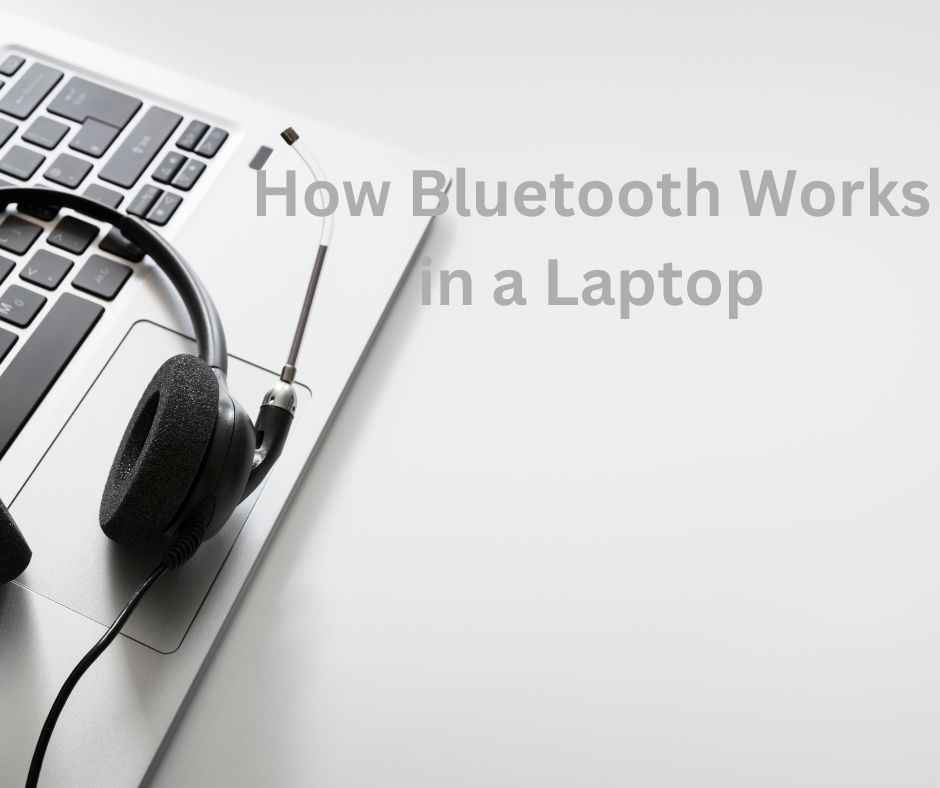
Introduction:
Discover the internal workings of Bluetooth in laptops and study its key thoughts, makes use of, and troubleshoot with the useful resource of this sizeable expertise. This educational mission clarifies the role that Bluetooth performs in recent times in computing, offering seamless wireless connections to peripherals and green records alternate, for both technical enhancements and casual customers. Thanks to reliable sources, a combination of information and first-hand revel, and various examples, readers benefit from self-assurance in optimizing their laptop’s Bluetooth talents, ensuing in a greater effective and fluid computing experience. Let’s explain the mystery around Bluetooth and improve wireless communication.
How Bluetooth Works in a Laptop?
Fundamentally, Bluetooth is a wireless short-range communication technology that permits data transfer between devices. The Personal Area Network (PAN), a network that enables device communication, is created using radio waves through the technology.
The Bluetooth Protocol Stack
Bluetooth operates on a protocol stack consisting of several layers:
- Application Layer: This layer deals with the interaction between Bluetooth-enabled applications and the Bluetooth stack.
- Middleware Layer: The middleware layer handles the implementation of various Bluetooth profiles, such as Audio/Video, Human Interface Device (HID), and Serial Port (SPP) profiles.
- Core Protocols: The core protocols include the Bluetooth Baseband, Link Manager Protocol (LMP), and Logical Link Control and Adaptation Protocol (L2CAP). They handle tasks like device discovery, connection establishment, and data transmission.
Bluetooth Pairing and Security
The process of creating a secure link between two Bluetooth devices is known as pairing. A laptop exchanges encryption keys with a connected device, like a wireless mouse, to ensure secure communication.
Bluetooth Classes and Range
Bluetooth devices are classified into different classes based on their transmission power:
- Class 1: These devices have the longest range, up to 100 meters. They are typically used in industrial applications.
- Class 2: Class 2 devices have a range of up to 10 meters and are commonly found in laptops, smartphones, and other consumer electronics.
- Class 3: With a range of approximately 1 meter, Class 3 devices are often used for very short-range connections.
Bluetooth Versions and Backward Compatibility
Bluetooth technology has evolved over the years, with each version introducing improvements in speed, range, and power consumption. The latest version as of writing this article is Bluetooth 5.2, but laptops may have older versions like Bluetooth 4.0. The good news is that Bluetooth versions are backward compatible, allowing devices with different versions to communicate with each other.
Power Management in Bluetooth Laptops
Bluetooth technology is designed to be power-efficient. Laptops implement various power-saving mechanisms to optimize Bluetooth usage and prolong battery life. When a laptop is not actively using Bluetooth, it enters a low-power state to conserve energy.
The Benefits of Bluetooth Technology in Laptops
Bluetooth technology offers numerous advantages for laptop users, enhancing the overall computing experience:
- Wireless Connectivity: The lack of cables allows users to move around easily while maintaining connectivity to peripherals.
- Peripheral Compatibility: Bluetooth makes it simple for customers to increase the value of their laptops by working with a variety of peripherals, such as speakers and printers.
- Easy Setup: Bluetooth device pairing is frequently simple and requires little setup. Users may easily and instantly connect their gadgets.
- Versatility: Users may simultaneously connect a keyboard, mouse, and headphones thanks to Bluetooth’s compatibility with multiple devices.
- Energy Efficiency: Since Bluetooth is designed to be power-efficient, the battery of the laptop won’t be impacted.
Exploring Bluetooth Applications in Laptops
Bluetooth’s versatility extends beyond connecting peripherals. In laptops, it serves as a bridge to various applications and functionalities:
Bluetooth Audio Streaming
Audio streaming is one of the most often used Bluetooth technologies in laptops. Users can watch movies, listen to music, and take part in video chats on their computers by wirelessly connecting Bluetooth speakers or headphones.
File Transfer Between Devices
File transfers between laptops and other Bluetooth-enabled devices are made easier by Bluetooth. Users may easily and swiftly exchange documents, pictures, and videos with adjacent devices.
Wireless Printing
Bluetooth-enabled laptops can print wirelessly to compatible Bluetooth printers, eliminating the need for USB connections and cables.
Mobile Hotspot Tethering
Laptops with Bluetooth capability can also tether to Bluetooth-enabled smartphones to access the internet on the go.
Voice Commands and Virtual Assistants
Virtual assistants incorporated into modern laptops, like Siri or Cortana, may frequently be accessed by utilizing Bluetooth headphones with built-in microphones.
Multi-Device Connectivity
Due to Bluetooth technology, computers may now connect to several devices at once, increasing both productivity and convenience.
Troubleshooting Bluetooth Connectivity Issues
While Bluetooth technology simplifies connectivity, it can occasionally encounter issues. Here are some common troubleshooting steps:
- Ensure Bluetooth is Enabled: Check if your laptop’s Bluetooth is turned on. If not, enable it through the settings.
- Update Bluetooth Drivers: Outdated drivers can cause connectivity problems. Visit the laptop manufacturer’s website and download the latest Bluetooth drivers.
- Clear Paired Devices List: If you are unable to pair a new device, clear the list of previously paired devices to make room for new connections.
- Check Device Compatibility: Ensure that the device you are trying to connect is compatible with your laptop’s Bluetooth version.
- Reset Bluetooth: If all else fails, reset the Bluetooth settings on your laptop to default.
FAQs
Q. Can I use Bluetooth on my laptop for internet connectivity?
Yes, some laptops support Bluetooth tethering, allowing you to use your smartphone’s internet connection on your laptop.
Q. Can I connect multiple Bluetooth devices to my laptop simultaneously?
Absolutely! Bluetooth technology enables multi-device connectivity, allowing you to connect multiple peripherals at once.
Q. Is Bluetooth backward compatible?
Yes, Bluetooth versions are backward compatible, ensuring compatibility between devices with different Bluetooth versions.
Q. Can I use Bluetooth to transfer files between my laptop and smartphone?
Yes, Bluetooth file transfer allows seamless sharing of files between Bluetooth-enabled devices.
Q. Does Bluetooth drain my laptop’s battery quickly?
No, Bluetooth is designed to be energy-efficient, minimizing its impact on your laptop’s battery life.
Q. Can I connect Bluetooth headphones to my laptop for video calls?
Yes, Bluetooth headphones with a built-in microphone are ideal for video conferencing on your laptop.
Conclusion:
How we utilize and communicate with our computers has been changed by Bluetooth technology. In the modern technological world, Bluetooth may be utilized for a number of purposes, from sleek wireless devices to simple file sharing. Users are better equipped to handle problems and use the feature when they are aware of how Bluetooth functions on a laptop.
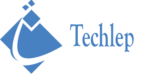
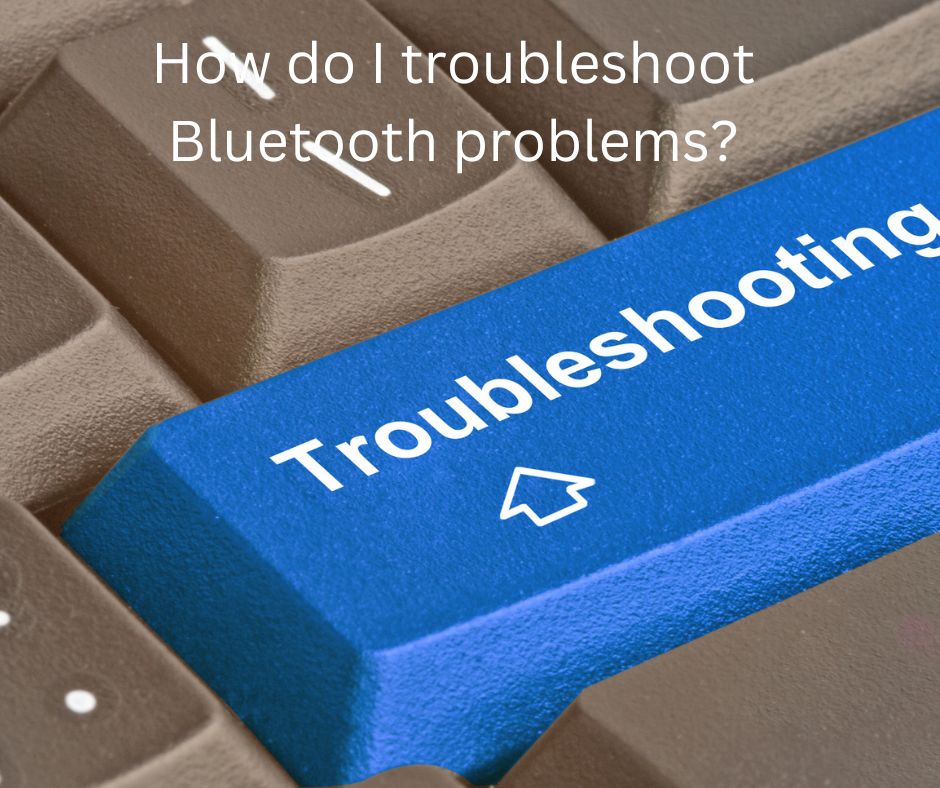

Pingback: How to Add Bluetooth to PC - techlep.com